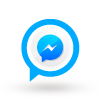If you’ve already joined Digital Wealth Pros please make sure you complete the rest of the steps.
Learn more about Digital Wealth Pros in your dwp sponsor site.
MSI will search your MSI uplines to find who is the next upline that is registered in Digital Wealth Pros, you can see who is your Digital Wealth Pros Sponsor in his dwp sales page in the upper left corner.
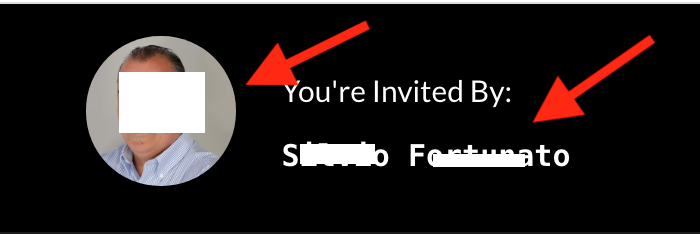
If your Digital Wealth Pros Sponsor is not the same as your MSI sponsor, this can be for 2 reasons:
1 – Your MSI Sponsor doesn’t want to develop the Digital Wealth Pros Business
2 – He hasn’t had time to register before you, this is very common when we do a new MSI Income Stream launch
This is your MSI Sponsor:
If shows another person in the Digital Wealth Pros Sponsor site you should contact your MSI Sponsor before registering in Digital Wealth Pros and ask him what is his status, this is a courtesy that your downlines will do for you too.
But what we recommend you to do is to be in all MSI income streams, that way you will not lose any commissions and you don’t delay the registration process of your downlines.
Be a responsible sponsor, be easily contactable all time, especially during a new Launch while you are in the process of registering yourself in the new income stream.
Please Respect your MSI Sponsor and give him the chance to register before you do in Digital Wealth Pros
Step 1: Register using your Digital Wealth Pros sponsor site

Please Introduce your ID and Affiliate Link and Press Save Changes Button:
AWeber Email Sequence
EN – 3e92856b-f19a-4461-8e24-e448ce83ea95 – tag msileaddwpen (Digital Wealth Pros)
Promoting Tools:
Lead capture Pages:
English:
English: [MSI_hostname]/envsldwp1
Dynamic Video Page:
You can show any Vimeo or YouTube video you want, just put the v= parameter with the id of the video, ( I love Metallica :), but of course, you will use this page to show a business related video
English: [MSI_hostname]/enviddwp?v=boanuwUMNNQ